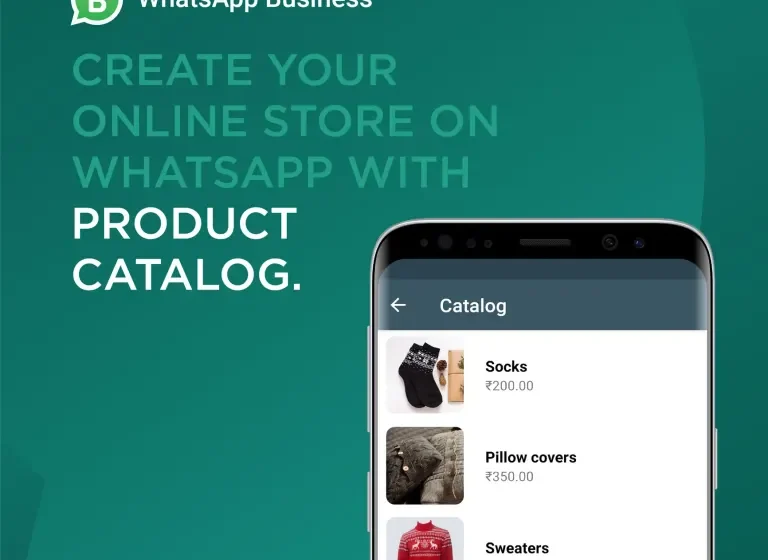WhatsApp बिज़नेस पर प्रोडक्ट कैटलॉग कैसे बनाएं
WhatsApp business par product catalog kaise banaen? Aap pahale se hee whatsapp business ka upayog appointments book karane, customer service pradaan karane ya bas apane customers ke touch mein rahane ke lie kar sakate hain. Ab yah pata lagaane ka time aa gaya hai ki apanee sales ke lie WhatsApp ka behatar upayog kaise karen. Aaie shuroo karate hain ki WhatsAppp business ar product catalog kaise banaaya jaata hai.
Catalog feature ke saath, WhatsApp aapake products ko directly app mein highlight karana sambhav banaata hai. Aap products ko combine sakate hain, unhen differnt categories mein divide kar sakate hain aur unhen in-depth information pradaan kar sakate hain. Isase aapake customres ke lie vah products find karana aur bhee easy ho jaega jisakee unhen talaash hai.
WhatsApp Product Catalog क्या है
Product catalog ke saath, WhatsApp businesses ke lie apane products ko app mein showcase karana possible banaata hai. Isase customers ke lie order dena aasaan ho jaata hai aur business owner ke lie theek usee time sales karana aasaan ho jaata hai. Aap apane catalog mein maximum 500 products jod sakate hain.
Product catalog mein, aap following information share kar sakate hain:
- Product picture
- Product or service name
- Worth
- Description
- Website link
- Product or Service Code
यह काम किस प्रकार करता है
Jab koee customer aapake WhatsApp business profile par click karata hai, to aapake business ke baare mein adhik information dikhaane vaalee ek window khulegee. Sabase pahale, customers ko aapake business ka ek short description dikhaee dega jisamen opening hours, address, aadi shaamil hain. Is information section ke neeche, aapaka product catalog hoga.
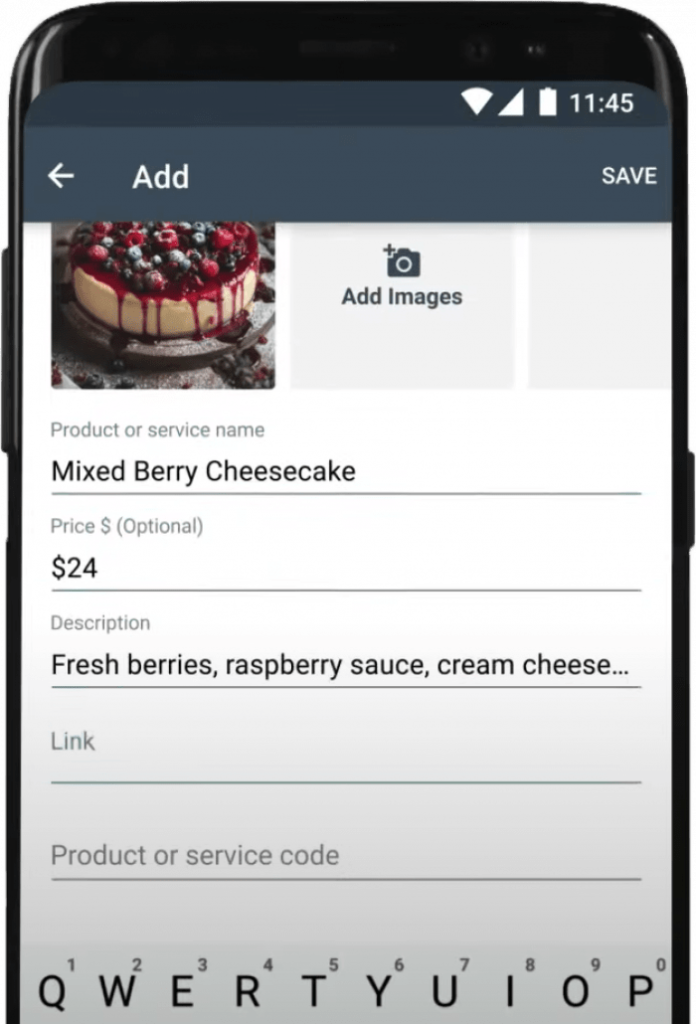
Jaise hee customer catalog par click karega, ek aur window khulegee. Yahaan, aapake sabhee products ko ek picture, product name, short description aur price ke saath listed kiya gaya hai. Yahaan se, customer aapake products ko scroll kar sakate hain, unhen share kar sakate hain ya seedhe WhatsApp ke maadhyam se question poochh sakate hain.
WhatsApp Business पर Product Catalog कैसे बनाएं
Yahaan 7 easy steps mein WhatsApp Business par product catalog banaane ka tareeka bataaya gaya hai:
- WhatsApp business app open kare aur right corner mein more option icon par click karen.
- Setting > Business Tool > Catalog par jaen.
- New catalog banaane ke lie add new iteam par click karen.
- Plus icon par click karen aur phir picture joden.
- Gallery par click karen aur photo select ya photo lene ke lie camera par click karen.
- Apanee photo mein ek name aur optional deatils jaise price, description, website link aur product/service code joden.
- Save par click karen.
ध्यान में रखने के लिए 4 सर्वोत्तम अभ्यास
Aap keval product catalog nahin banaana chaahate hain. Aap ise naakhoon dena chaahate hain. Isalie mainne 4 best practice ko listed kiya hai jo aapako WhatsApp product catalog ka maximum laabh uthaane mein madad karenge.
1. Check WhatsApp Commerce Policy
WhatsApp yah cheked karana chaahata hai ki aapakee image, product ya service WhatsApp Commerce Policy se mel khaatee hai ya nahin. Isalie aapake dvaara catalog mein upload kie jaane vaale every product ko review kiya jaegee.
Policy forehead jaanchen, taaki koee surprise na ho.
2. Choose Your Images Wisely
Images aapake catalog ko represent karata hain. Aapake WhatsApp busines profile ko kholate time aapake customer sabase pahale yahee dekhate hain. Sure karen ki aapakee images aapake product ko achchhee tarah se represent karatee hain aur unakee quality high hai.
3. Keep Your Description Short and Sweet
Images ke alaava, description nect thing hai jo aankh se milatee hai. Description kee maximum length kee jaanch karen aur sure karen ki aapane keval vahee highlight kiya hai jo sabase important hai. Aap rewards jaisee information chhod sakate hain kyonki usake lie ek alag jagah hai.
4. Use Product Code
Aap apane catalog items ka track rakhane ke lie product code ka upayog kar sakate hain. Yah aapako aapake products kee popularity aur sales ke baare mein information dega. Measure ke lie jaanana hai.
To doston ab aap samajh gae honge ki WhatsApp business par product catalog kaise banae. Information kaisee lagee ya agar aapake man mein koee bhee question ho to neeche comment box par bataaye.